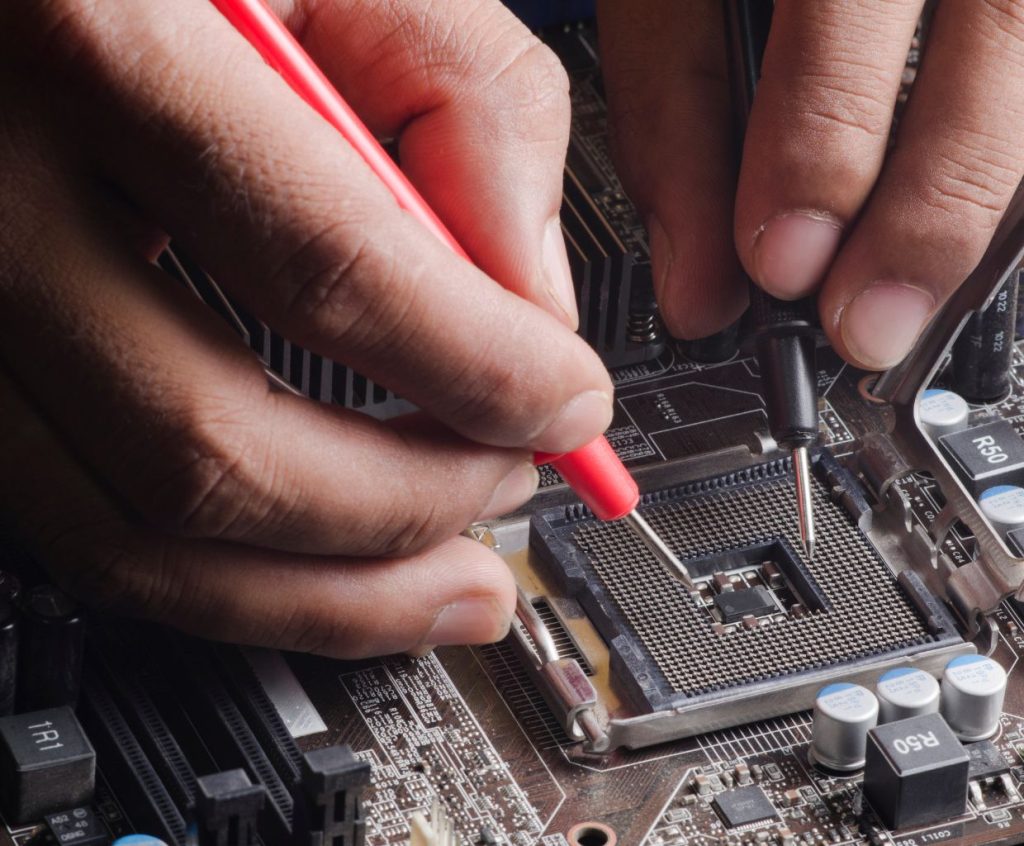Computer Repair (TIPS & TECHNIQUES): An Easy How To Guide
A lot of people believe that they have to be Mr. Know All in order to repair a computer. Computer Repair is not as hard as that. If you are going to learn one thing out of this guide, it is “You Can Do It”. You can solve the most difficult computer problem if you are willing to understand some little information about your computer. The minimum thing you can do is to take action on the information you will get in this guide. The information here is easy and will solve most of the problems computer users face.
Contents
Reasons to Fix Your Computer by Yourself
I don’t care how heavy you are in terms of cash, repairing your computer for free is still the best. It can save you a lot of money. Are you the type that thinks that very expensive hardware and software tools are needed to repair your computer? No, most of the tools are available for free online. Even the service center you want to take your computer to use them.
You will get your computer back on track faster because you are the only client here. Can you follow some simple information in order? Can you ask some questions when you are in doubt? And you can think in a logical way, that’s all you need to repair your computer confidently. Below are some computer problems and their solutions. If any of the solutions listed below help you good and if not, let me know in the comment box.
READ How I Increased The Speed Of My Laptop
Common Computer Problems and How To Repair Them
The computer system will not work the way it should if there are some abnormalities in any of its components. Majority of computer problems are common and are easy to do without giving hundreds of dollars out to a computer repair center.
Your Computer is Too Slow
In most cases, if your computer is very slow, delete some unnecessary files from your hard drive. You can also get an external hard drive to make your computer run faster.
- Uninstall some programs you are not using.
- Disable some programs from the startup.
- Scan the computer registry regularly. You can even schedule this task.
- Install antivirus and antispyware.
If you are not satisfied with the speed after you have done all that is explained above, then you can perform a simple upgrade of your RAM. Upgrading the RAM of your computer is a simple thing as long as you get the right one for your computer even if it is a laptop. You can also upgrade the Hard Disk Drive or get a new one. Some of the benefits of hard disk upgrade is that it will enhance the speed of the machine and also increase its storage space.
Your Keyboard or Mouse Is Not Working.
If any of these devices is connected to your computer using a USB port, unplug and insert into another USB port. Another thing you can do is to restart the computer. When any of these devices is not working the only option you have is to long press the power button.
Your Computer is Showing Blank Screen
Do you notice that the screen is blank after you power up your computer? The likely cause of this problem is the connection between computer and monitor.
- Check the signal cable (the cable connecting your computer to the monitor; it usually has blue big ends).
- Check if the monitor is connected to the power source properly.
In the case of a laptop it will be a worn out cable within the computer and you can get the help of a professional for that.
Common Solution to Most Computer Problems
Even if it will be once you restart your computer system before taking it out. If the problem won’t allow you to restart, then power it off and on it again. This simple thing has helped many times.
Check Out: How To Fix Service Host SuperFetch
Get Rid of Virus, Spyware and Malware from Your Computer For Free
You don’t need to fight your pc when it is infected. If you can understand that your computer is infected, then you don’t need to pay someone to get it fixed. These people you want to take it to are having some holy grail tools. What they will use for you is a good antivirus that you too can get for yourself. When you know that the computer is infected the first thing that you should think about is how to scan it.
It is a good thing If an antivirus warns you about a program because some virus or malware generally will not infect your computer. so when you see that warning take action. The best free antivirus you can get is MSE Microsoft Security Essential. It is a combination of three tools, antivirus, malware scanner and anti-spyware. You can easily download MSE here, after you download make sure to update it and scan your computer with it.
It is advisable to always update your windows OS and enable your windows firewall. When you are through with the Microsoft Security Essential, another great tool that you will find useful is MalwareBytes. I don’t know the category to put this tool in but all I know is that this program fishes out malicious stuff that other antivirus and antispyware did not. It is an amazing tool but it is not free forever.
The Problem from A Software
Some computer problems are software related. This can happen when you just install, use or make changes to the software. Back up your saved files for the program then uninstall it completely and reinstall it again.
How To Increase The Speed of a New Computer
There are some programs installed on new computers by the manufacturer. These programs are called bloatware and even if you reset a computer you will still find them on the computer. Nine times out of ten, you will not find this bloatware useful. Manufacturers are paid just to install these programs on their product.
Bloatware can reduce the speed of your computer especially during startup. Before you install any program on a new computer check the bloatware that comes with it and uninstall the ones you don’t need. Take note of hardware drivers you wouldn’t want to uninstall.
A simple and common tool that will help to uninstall any bloatware is PC DECRAPIFIER. Another alternative way to get rid of bloatware is by reinstalling the operating system.
Computer That Does Not Startup
When a computer does not start up or it shuts down suddenly, the first thing you will have to do is to check the power source. Check if the power pack is working properly. If it is a laptop, check the charger. Test the charger on another laptop.
Problem with A Specific Page in Web Browser
When you experience an internet problem and you are sure that everything is set up properly, clear the browser’s cache before you even think of any other thing. Please note that most web browsers call cache “cache” except IE (Internet Explorer) that calls it Temporary Internet Files.
CLEAR BROWSER’S CACHE VIDEO
Internet Problems Caused by A Lot of Cookies. Do you notice that you can’t log into some sites? Do you see many error messages when you try to access a website but you can visit the site on another computer? Friend, it is time to clear your cookies. This is a minor thing that some people pay to get it solved.
Your Internet Connections Keeps Dropping
Surfing the net is fun but when your internet connection is getting disconnected over and over, then that fun is out of it. In a lot of cases, the problem occurs due to one simple thing.
The simple fix can be to either check the connection on your phone line or check the cable you are using if it is okay and it has not cut somewhere. Other causes of this kind of problem can be a bad network interface card, driver, virus or proxy.
A Freezing Computer
A software or a hardware connected to the computer can freeze. You need to figure out the cause of this problem. If this freezing problem occurs after you added hardware to the system then it is a software conflict.
An additional HDD (Hard Disk Drive) can increase the heat within the computer which can make it freezes at a certain stage. Low power supply can also make your computer freeze.
When you observe that your computer is having this issue, then you should turn it off just to make it rest for a while. Most of the computers that are always working all the time, you need to put them off for some time when they develop a problem.
If the computer is a laptop then you will have to remove the battery. When power is disconnected from a computer, it makes the computer rest the hardware and clear its memory.
Use the System Diagnostic Tool
There is a built-in diagnostic tool on each computer. Its basic function is to let you know the problem with your computer. This tool is common in Dell and HP, if you dig a bit you will find it in other brands as well.
To use this tool, restart your computer and immediately shut it down. Take the following steps based on the brand you are using.
DELL
Press (or continuous tap) F12. It will bring up the diagnostic menu and use the arrow keys on your keyboard to select what you want the tool to do.
HP
F2 will take you to the diagnostic menu and from there you can initiate the process.
At the end of the diagnostic one or more error codes will be displayed based on the problem on your computer. Take note of the error code because that’s what you are going to use to get the solution.
You can get help by searching the error code on the internet or by visiting the manufacturer’s website.
Your Computer Is Always Hot
Heat is not good for electronics so when you notice this kind of problem, please quickly take action. First you will need to shut down the computer and disconnect the power cable and remove the battery in case of a laptop. Open up the casing and blow away the dust in it using a vacuum.
It is not necessary for you to open up your computer if it is a laptop, just blow the dust in the fan ports gently. Cleaning your computer is a good practice. You need to wait for a problem to occur before you clean it. If there are two or more hard disks in your desktop computer, don’t place them next to each other. Use the CD or DVD space if available.
Before you close the casing, make sure that you check all the cables to make sure that everything is connected. Avoid using much pressure when you want to insert anything on the motherboard.
Pop Ups Keep Appearing on Your Computer
You can simply use adblock on your browser when browsing but what pops up that appears even when you are not browsing. These kinds of pop ups can be sneaky and difficult to remove from your computer. They are called adware and a form of malware. To get rid of any adware from your computer, you will need to scan your computer with a good antivirus and antimalware program. You can use MSE and MalwareBytes.
Another way to remove adware is to search online the name of the advertiser + adware remover, you will find this name on the pop up (adware). Someone might have experienced this pop up before you and got a way to remove it.
Try System Restore
System restore is a handy computer repair tool that will get rid of a recent software or upgrade on the computer. There are many ways to get to the system restore point but the easiest you can use is by typing rstrui in the run box (Windows Key + R).
Make sure you are ready to restore the system because once you start it, you can stop or reverse the changes it will make to your computer.
How To Remove Bad Sectors Of Your Hard Disk (one of the best preventive maintenance)
The hard Disk on your computer is like a big store and as time goes by, it gets cluttered and some sectors within it get bad. When this happens, the performance and speed of your computer will be affected. A simple windows utility that can help you is the chkdsk utility. Open the command prompt as an administrator and type chkdsk the hit enter. It will find the bad sectors and repair them without affecting your files. Leave the system to check your hard disk, you will see the result when the computer is done. Chkdsk utility is a good preventive maintenance for your computer. Do it once in a while.
Tired OF Your Slow Computer
Have you tried all you could and yet your computer still runs like a snail, you can try reinstalling the OS. It can help and it’s better than getting a new system because your old one is too slow. Some years ago, one of my friends wanted to get a new computer because he was tired of the old one being slow. It was funny, why would you do that? You don’t need to take it to any computer repair shop.
The fact is that after using your computer for some, many programs will fill the startup, many files on your hard disk and other things like. Don’t just jump to the conclusion of buying a new one. Check some of the ways I have highlighted in this post before you reinstall the OS and I hope you find them helpful (in most cases they do help).
It is not only when your computer becomes slow that you need to reinstall OS, when some important files or an unknown error is disturbing you and you’ve tried all you can to get it fixed then you can reset the computer to factory state.
Your Computer Does Not Power Up
When your computer does not switch on the first thing to check will be the power outlet. Check the power cable and if everything is fine from the power outlet then move to the power pack, check the switch at the back of your power pack if it is at the right place. Disconnect the power supply and open the computer casing, check all the connectors from the power pack to the motherboard and confirm if everything is connected appropriately. Remove the ram and place it back again.
You See BSOD (Blue Screen Of Death) Or Your Computer Does Not Boot
While your computer is booting, it displays a blue screen or it doesn’t even display anything and you notice that the computer is ON from the rolling of the fan, light and other signals. Check if you can get to windows desktop from the safe mode if that is possible, it is the software that is causing the problem. Look for the software and uninstall it from safe mode.
Change the monitor when your computer does not display anything to confirm if it is your monitor that is faulty. If you are using a laptop, try connecting it to another screen either TV using HDMI or another monitor using the signal cable.
Check if the RAM is working fine. Shutdown the computer and disconnect it from the power supply. Remove the ram and power up the computer, the computer will give some beeping sounds to indicate that RAM is missing. Off the computer again and this time replace the RAM one after the other and test. From there you can know if it is the RAM that needs to be replaced.
If the problem still persists, try reinstalling the operating system, try another HDD or video card and the last resort is to replace the motherboard.
Where Can I Repair My Computer
It is normal to think of a computer repair center whenever you have a problem with your computer. I will advise you to check some of the computer repair tips above before taking that PC out for repair.
If you have checked the tips and still can’t fix your computer after trying your best effort, then you can get a professional to help you fix it. The information given below will help you get the best place to fix your computer.
Look for computer repair centers in your area or you can go online just make sure your area is included in the search. When you find a center, look for reviews about the center to help you decide whether to take your computer to them or not.
If many clients have good experience with a computer repair center, you stand the chance of having good things to say about their service as well. Don’t be fooled by an advert. Although, the ad might be true and their service might be the best but the advertisement cannot tell you that. If you have a bad experience with a computer repair shop, don’t make the mistake the second time.
If you have found a center, take some time to study the technicians if they know what they are doing and are willing to be helpful. If that is not the case, I will advise you to look for another one.
READ MORE
https://www.lifewire.com/how-to-decide-where-to-take-your-computer-for-repair-2619039
https://www.lifewire.com/important-questions-to-ask-a-computer-repair-service-2618168
https://www.lifewire.com/how-to-describe-your-problem-to-a-pc-repair-professional-2619036
https://www.lifewire.com/getting-your-computer-fixed-a-complete-faq-2625168
laptop screen repair
laptop repair screen
How to Fix Laptop Screen Scratches?
READ MORE
www.pcworld.com/article/2907078/how-to-replace-a-broken-laptop-screen.html
Who Is a Computer Repair Technician?
When your computer is sick (having a problem), it probably needs some repair. The person that will help you to repair it is called a computer repair technician.
They perform maintenance and repair not only on computers but servers as well. Their job includes hardware and software installation and configuration, software update, setting up and maintaining computer networks. As you can see, their job is a fine and interesting one.
As a computer repair technician, you can work in many places, be it public or private sectors.
What You Need to Become a Computer Technician
As you all know, technology is not waiting for any one so new and upcoming technicians are required to obtain certificates from adequate institutions. But the honest truth is that most of the knowledge you need in this field cannot be given to you in schools, weird but true, most computer technicians develop this knowledge by getting their hands dirty.
In other words, you don’t just read and pass your school exams and think you are now a technician, no. You have to get real practical training and work on yourself. Computer repair is performed by certified and experienced people and most of them don’t have a lot of formal training.
Some people can specialize in certain parts of the field like system administration, data recovery and so on. One of the beauties of being a computer technician is that you can do the work as a freelancer, you can be a consultant and get your own computer repair firm in your vicinity and be self-employed.
Just like most professions, there are different kinds of computer technicians. Those that take the work as a hobby, those that feel motivated doing it, those that do it just to get some quick cash and those pros that are ingrained in the profession.
Computers can develop a problem in many ways as you can see from the problem and solution section in this guide. From incorrect settings, malware (virus and spyware) issues, hardware and software, and up to the operating system.
Some computer technicians work on site, just like those that work in a company or firm. Others work off site where people take their computers to them for repair.
How You Can Start a Computer Repair Business and Make Money
Are you the person that people call when they need some help or want to fix their computer? You have the experience on how to make a PC work effectively and you have that computer repair prowess then I don’t see any reason why you shouldn’t get paid doing that.
You can get into the business with little to no cash quickly. Everybody, including big companies, use and depend on their computers to work. But these devices get faulty at one point in time at the service of people like you and I will be required, if you know what you are doing, there is a lot of work and money in this business.
Little But Important Things To Put In Mind
The first thing you need to do is decide how you want to run your business. Do you want your clients to bring their computer to you or you will go to their houses to repair? Do you want to sell parts and repair at the same time? Don’t over think this because it can always improve your decision later.
Get a name for your business, it’s very important. Develop a business structure and open an account for the business. Time is a very important thing in the computer repair business and most technicians charge their customers at hourly rate. Don’t make the mistake of charging a low rate at the beginning thinking that it will get you more clients, it won’t do you more good.
Know the rate other technicians in your locality charge by doing some basic research, you can find it on their website if they have one. If there is any part you will buy to repair a computer, make the price worth your time.
It is always good to plan ahead. Write a business and marketing plan for your business. In any business, marketing is very important. Look for how you will be getting your clients and try to be good to them because that is what will help you in the long run.
Nobody will know you exist if you just sit on your ass in your house or shop if you don’t market your business. You need to get yourself known by creating handbills, one or two billboards, fliers and so on. Think of a gathering in a locality and share these things there.
One of the best ways to market your business and service now is through a website and I see no reason why you shouldn’t get one for your work. On the site, let people know how to contact you, give some reviews and tell them your rate if you wish.
As much as you need to update your tools to be able to work with the latest technology and threats, you need to update your knowledge as well. Don’t be too overconfident by thinking you will handle anything on the go. Don’t be an outdated techy, follow the trends related to your work.
Advantages Of A Computer Technician Business
As I have mentioned earlier, there is a lot of work which means a lot of money for you if you know what you are doing (you have no problem with that too if you follow this guide). The business is stable and it’s not going anywhere.
Everybody and their dogs now has a computer lol, you have no problem just having the knowledge. Another benefit is that you can do it part time. If you are a student or you have another, you take computer repair as a part time job and still earn some cash at the end of the day. You can work at your own pace. Clients will usually drop their computer to you so it is up to you to begin work at that moment or work on it later.
Challenges of a computer technician business
Gaining clients at the beginning can be a bit hard but if you can make the few you have at that time happy, they will help and promote you a lot. In this business, you don’t stop creating awareness for yourself. You continue to market your business.
Once in a while you will encounter a complicated and difficult computer that can require some tools you don’t have at that time or even some knowledge you don’t have (the likelihood of this is low if you update your knowledge). you can charge more for the work and out to another technician.